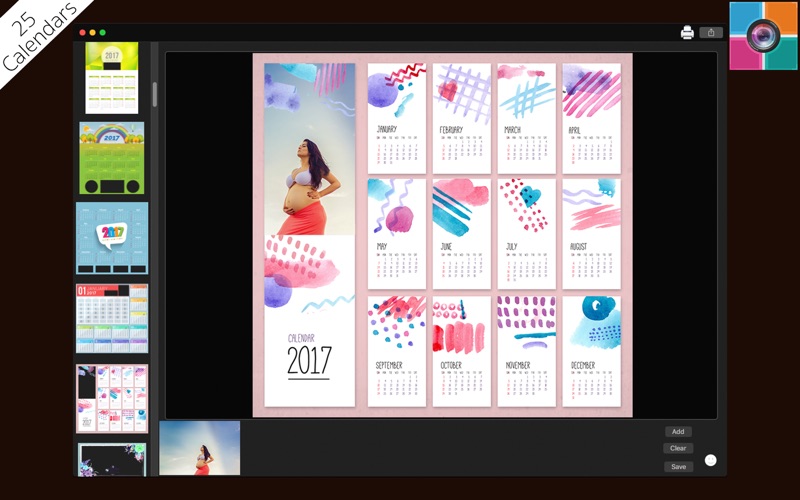Smart Cards - Picture Collage and Photo Calendar
••• 60% Off Time Limited Offer •••
With Smart Cards - Picture Collage and Photo Calendar you can have your own custom calendar for 2017. It presents a friendly interface, simple design and easy to use.
The image without a beautiful effect seems empty! Do not leave your photos incomplete. Besides the 25 calendar layouts you will have 65 Frames { Birthday, Baby Announcement, Wedding, Anniversary, Christmas, Love... } Share your beautiful memories with amazing frames.
Great for any greetings card. Present your love, someone from your family or your friends with the best moments you had alongside them in art form, showing how much they are important to you.
When choosing your images for collage, you can test which frame fits most with the style of the photos. No need to redeem the image in the frame: as soon as it is loaded, it will be framed automatically without any adjustment.
Download Smart Cards - Picture Collage and Photo Calendar and surprise your friends with the best photo edited!
••••••••••••••••••••••••••••••••••••••••••••••••••••••••••••
Enjoy our features:
••••••••••••••••••••••••••••••••••••••••••••••••••••••••••••
• 25 creative and elegant Calendar frames.
• 65 Frames { Birthday, Baby Announcement, Wedding, Anniversary, Christmas, Love... }
• Easy to Use
• Save the frames as JPEG, JPEG 2000, PNG, BMP or TIF.
• Share and Print
• Change the final image size.
••••••••••••••••••••••••••••••••••••••••••••••••••••••••••••
How to use:
••••••••••••••••••••••••••••••••••••••••••••••••••••••••••••
1. On the right botton corner, click in add to load your photos.
2. If you want to change your photos, click in clear.
2.1 You can also drag and drop your photos to change the order.
2.2 To delete one of your photos, single click on it and press delete.
3. Choose the frame you want.
4. Click in Save. Select the format and size.
5. Print and Share using the toolbar icons.
••••••••••••••••••••••••••••••••••••••••••••••••••••••••••••
If you need help?
••••••••••••••••••••••••••••••••••••••••••••••••••••••••••••
Do you need any help? If you have any doubt or trouble with our products and company, like to make a suggestion or submit a request for a new feature, you can use the following tools:
Go to our website: ••• bravecloud.org
There you can find:
• Frequently Asked Questions
• List of applications
• Tutorials
and more…
You can also send an email to: ••• [email protected]
We’ll respond as soon as we can. Your contact is very important and with it we can constantly improve our apps.